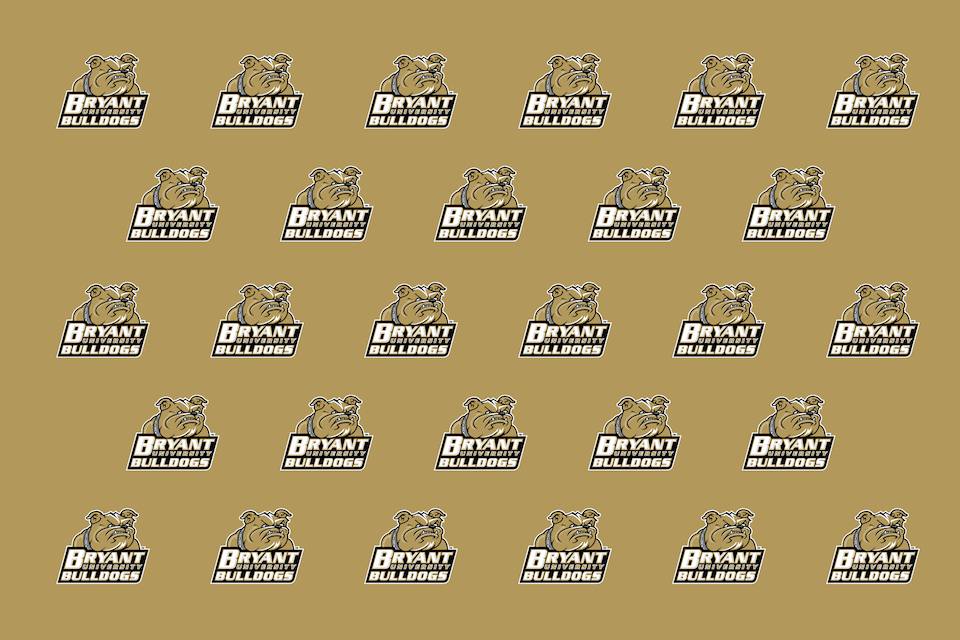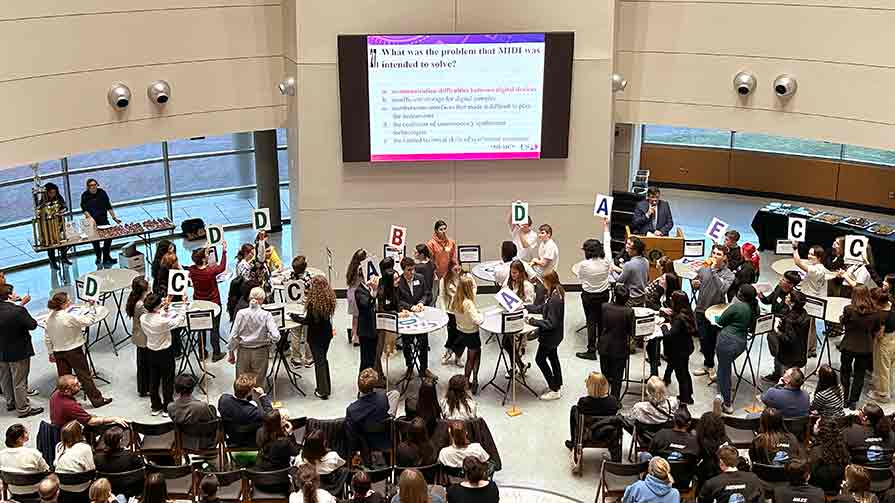Virtual offices. Virtual classrooms. Virtual hanging out. Add a bit of Bryant to your virtual lives by using some of these background graphics during your next Zoom meeting. And while you are at it, download a favorite to serve as your computer's wallpaper.
We plan to add new images regularly; we hope you'll return to see what's new.
(Are you a member of the Class of 2025? We have a special collection just for you.)
- To download: 1. right click on image (Control+Click on a Mac or Shift+Click on a PC); 2. select ‘save image as…’
- To use: While in a Zoom meeting, click the arrow next to “Stop Video” and select “Choose Virtual Background.” There are default background options and a “+” button to upload your own. Please use Zoom’s support site for upload instructions and to troubleshoot any issues you may have.
Newly added! Winter 2021







Summer 2020







Spring 2020






The original six