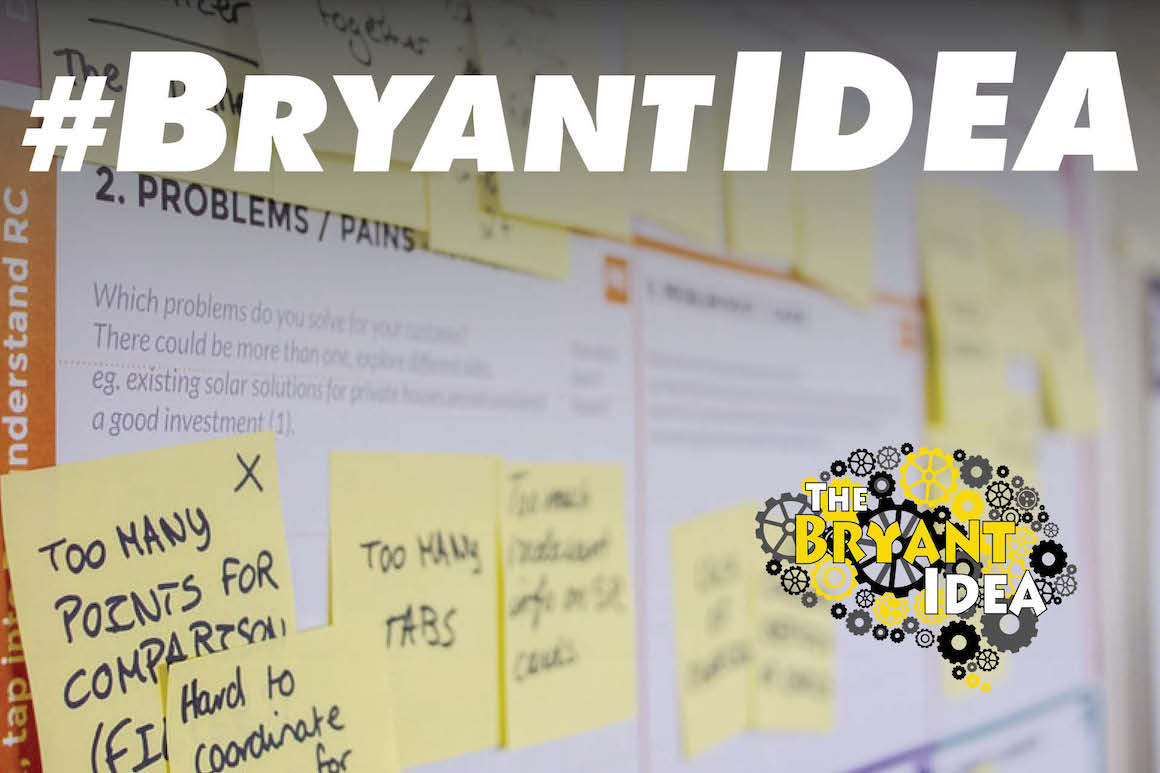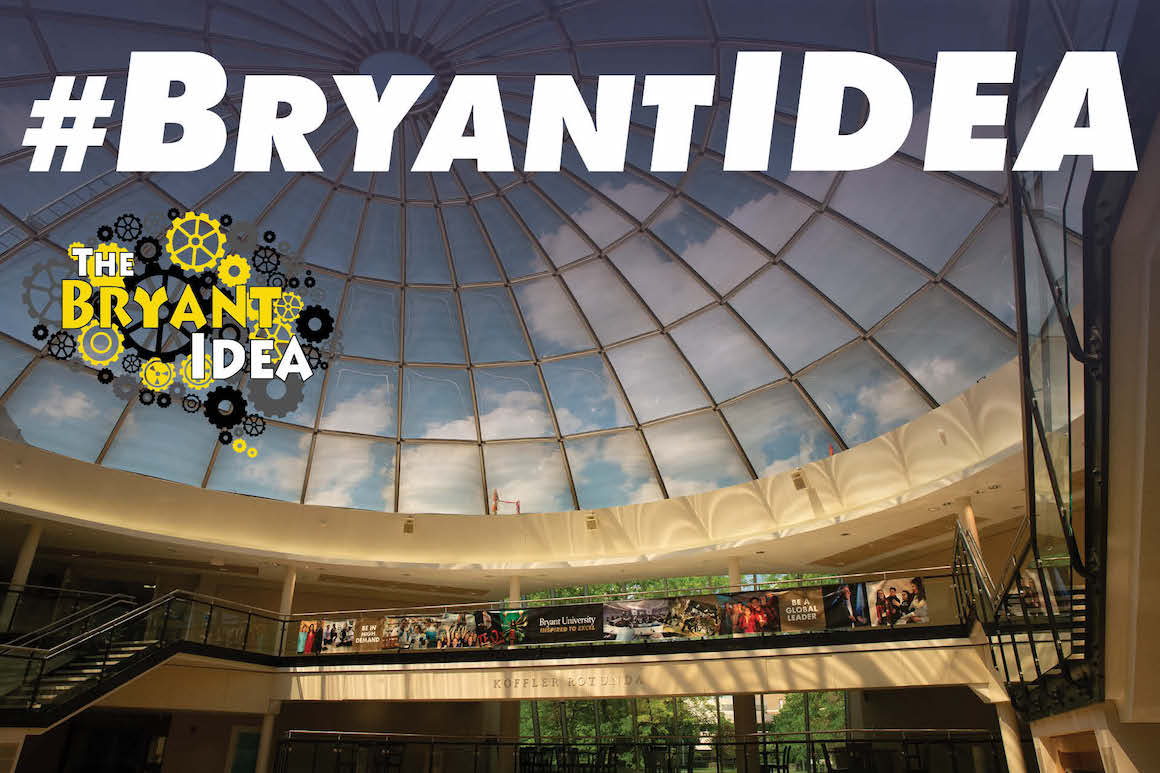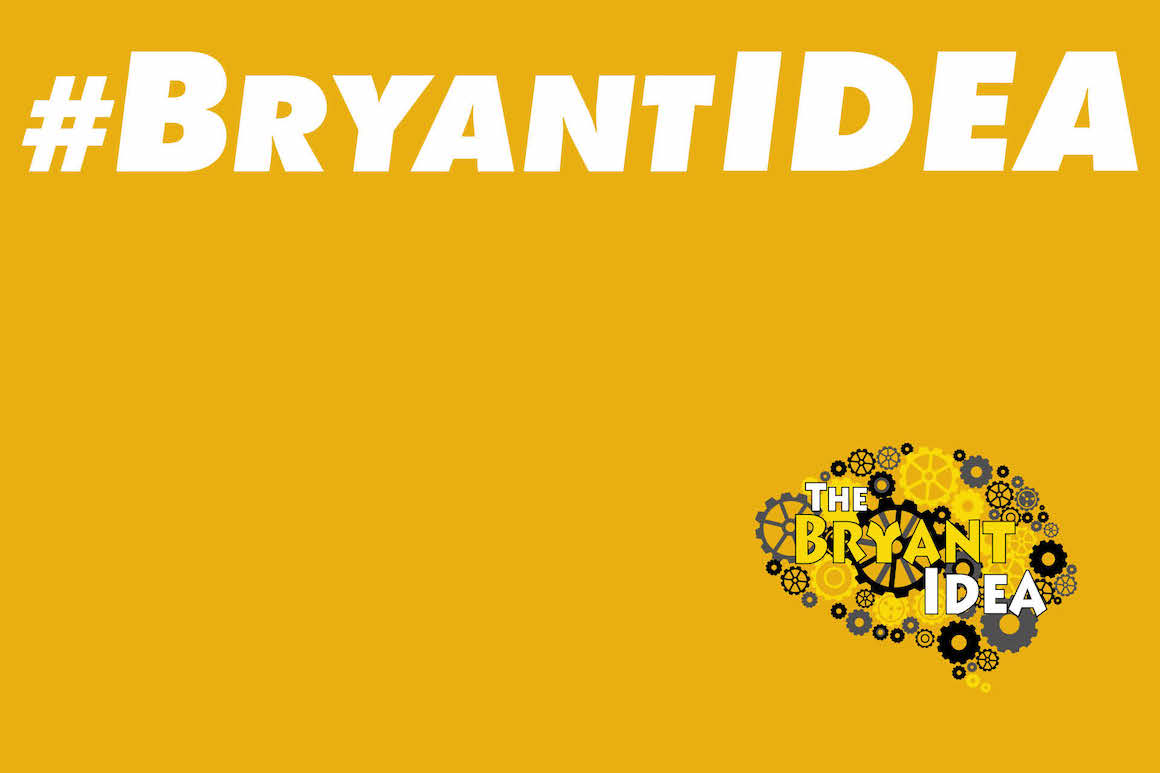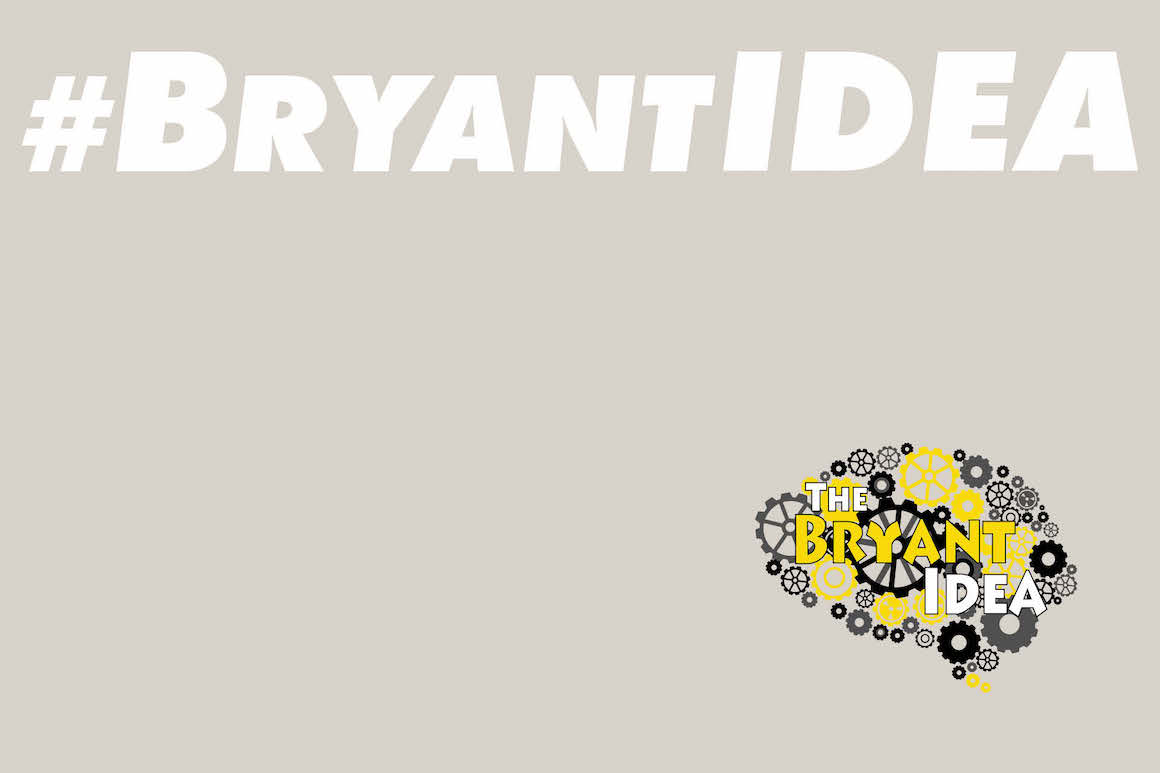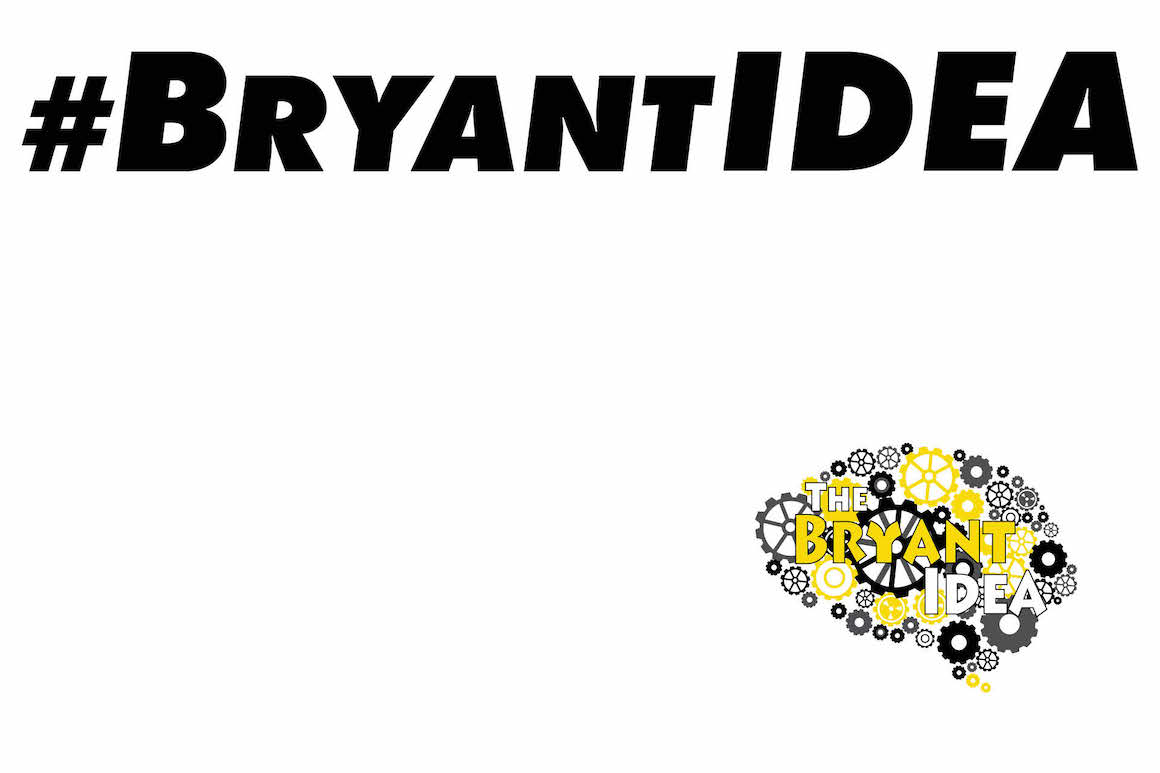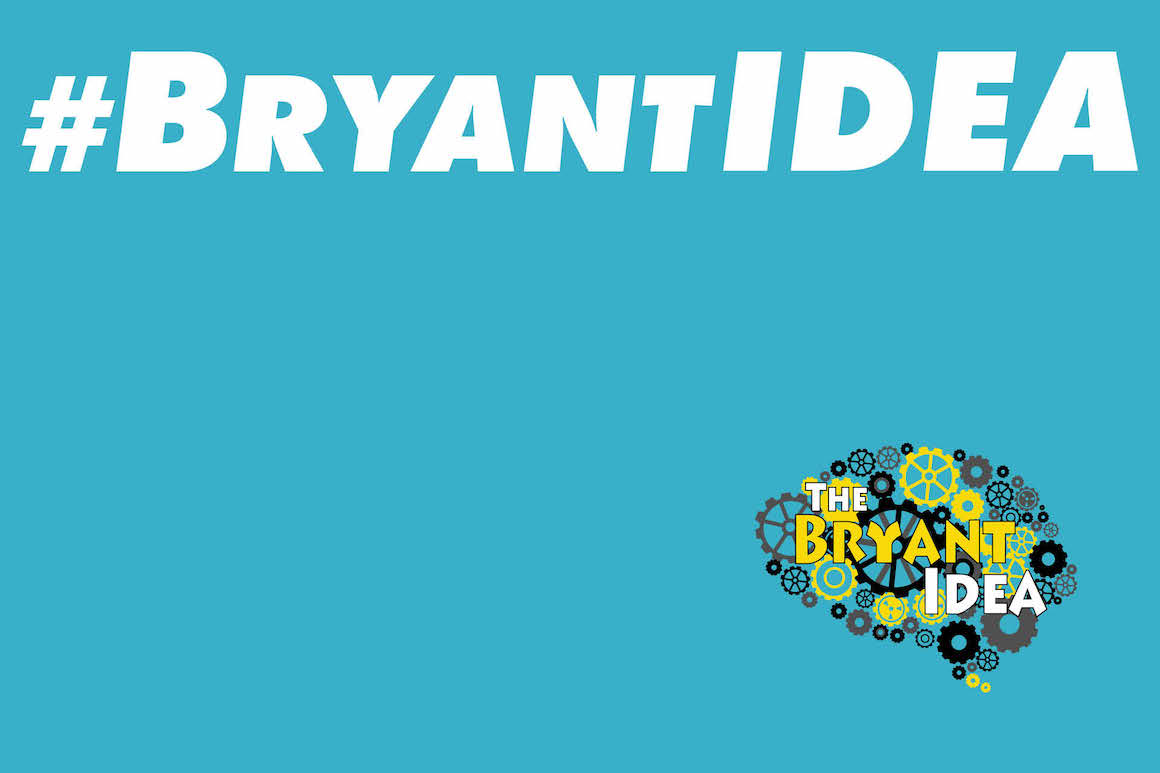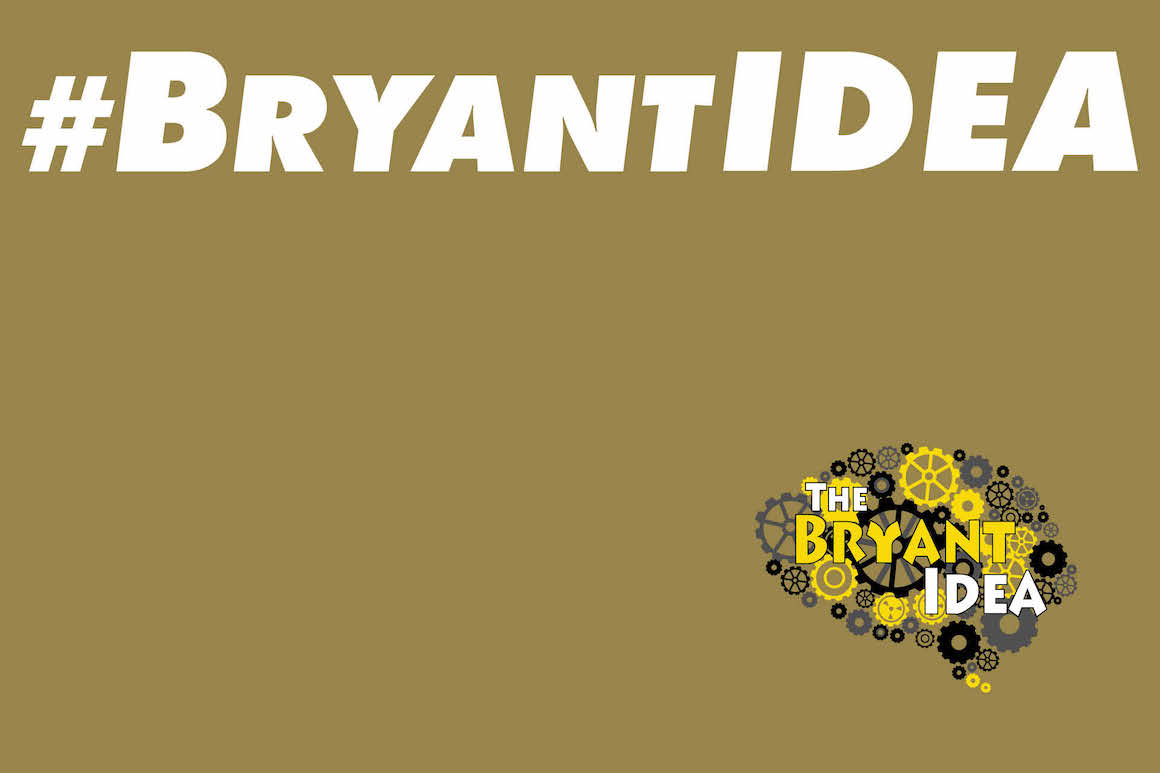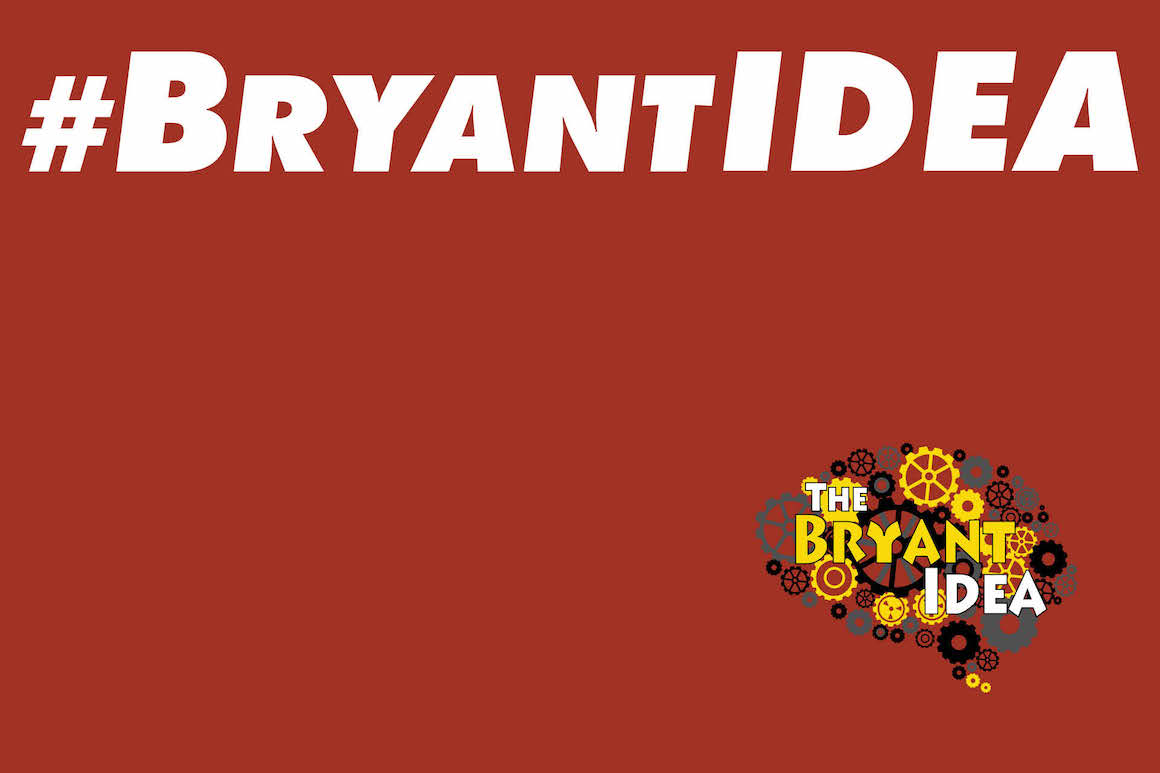More than 800 students – with nearly 250 faculty, staff, student, and alumni mentors in locations around the globe – will engage in innovation, collaboration, and design thinking during this year's Bryant IDEA (Innovation and Design Experience for All) held Jan. 26 - 29.
Because this year's Bryant IDEA program is entirely virtual due to the COVID-19 pandemic, we've created a handful of special background images to use as virtual meeting backgrounds.
- To download: 1. right click on image (Control+Click on a Mac or Shift+Click on a PC); 2. select ‘save image as…’
- To use: While in a Zoom meeting, click the arrow next to “Stop Video” and select “Choose Virtual Background.” There are default background options and a “+” button to upload your own. Please use Zoom’s support site for upload instructions and to troubleshoot any issues you may have.