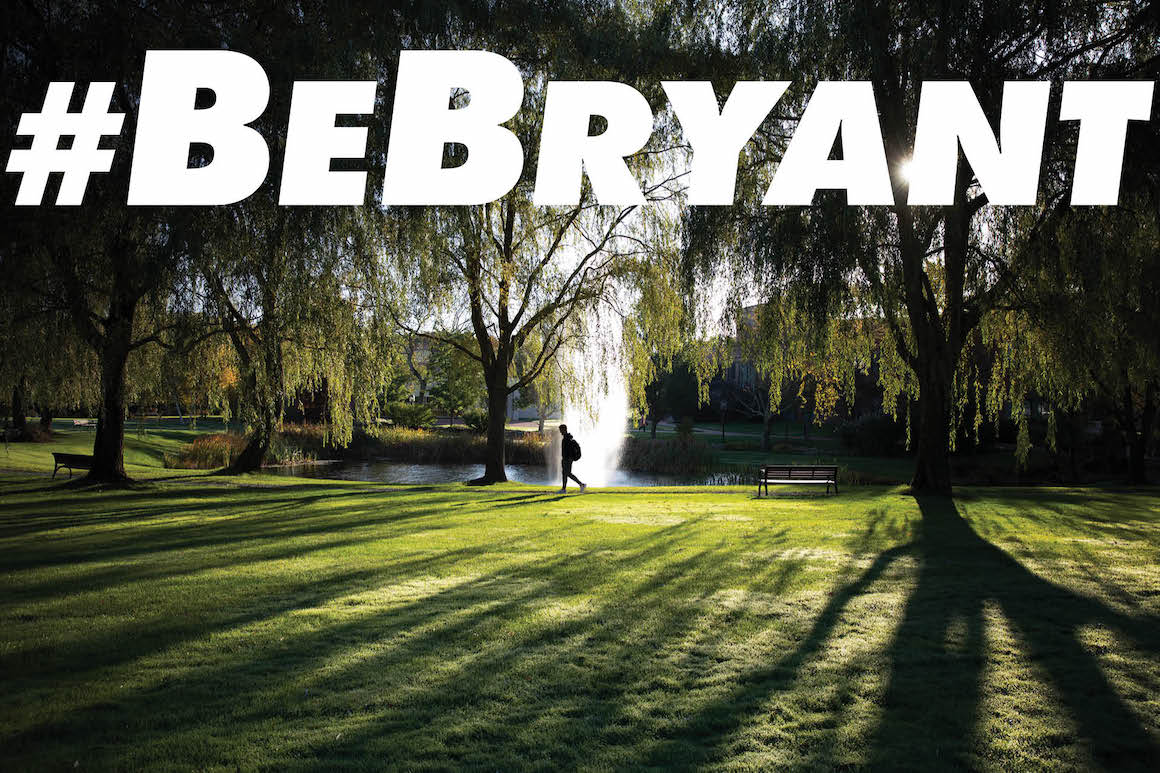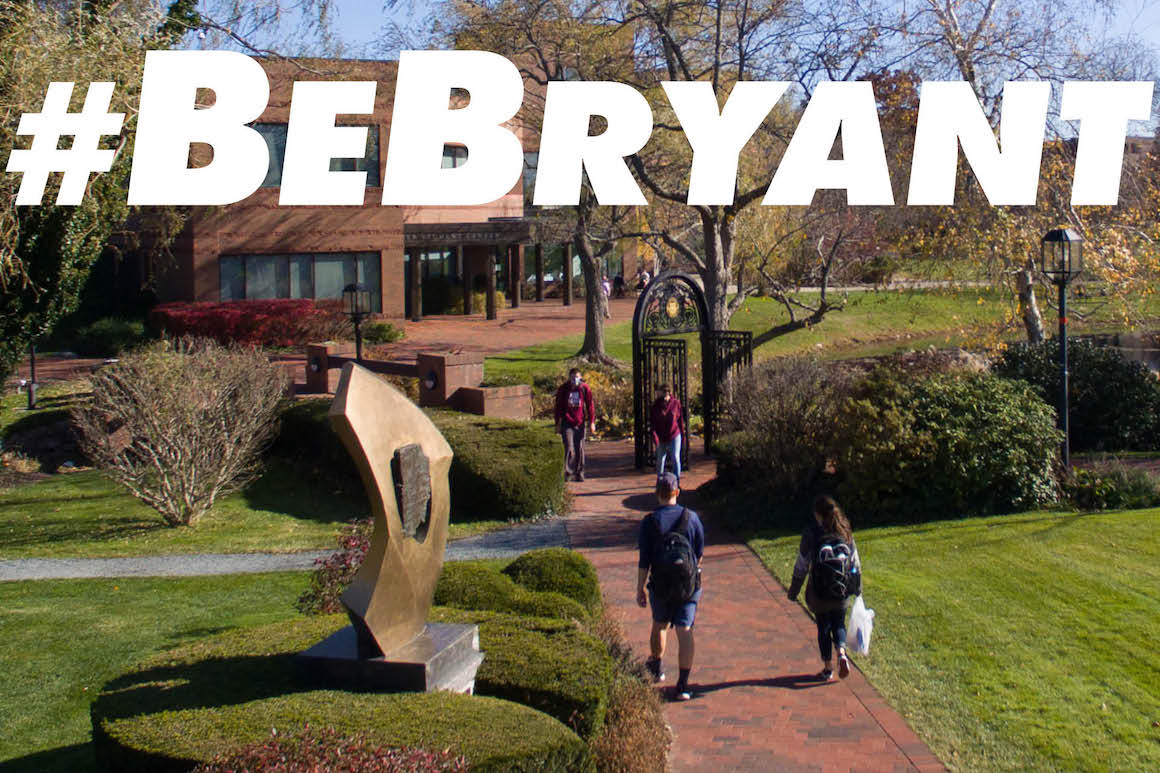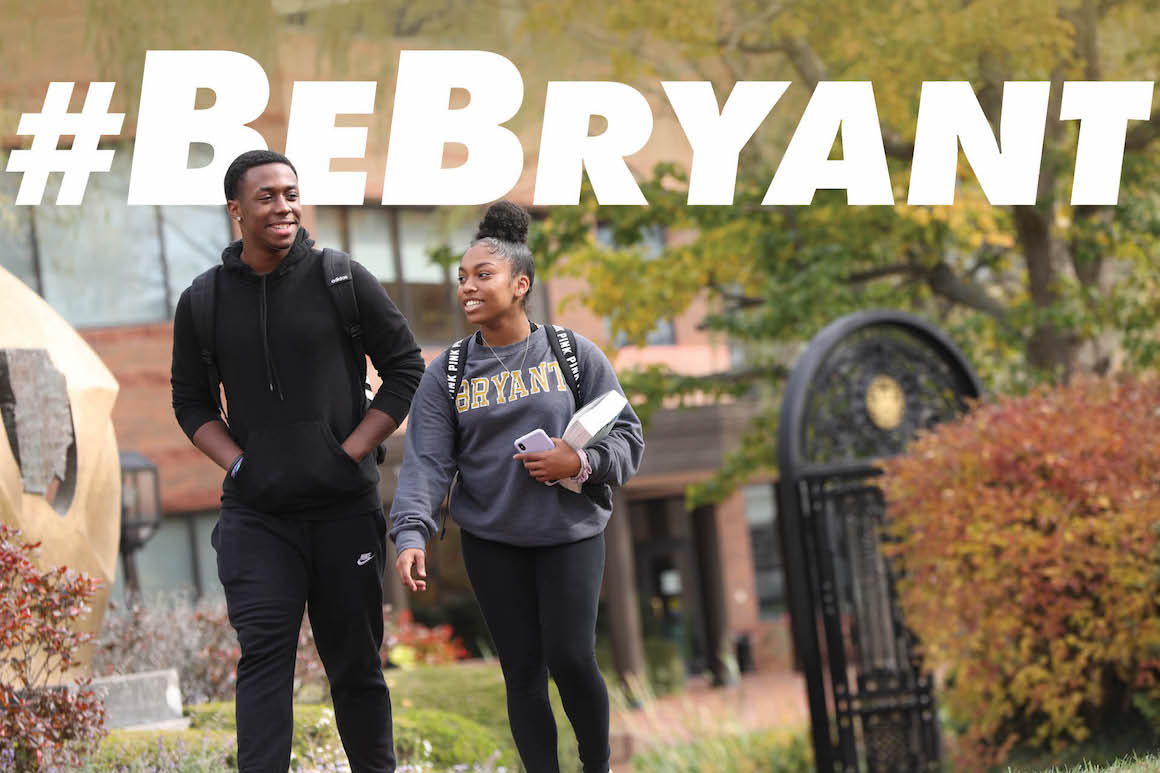To welcome the Class of 2025 and newest transfer students, we've created these special images to use as virtual meeting backgrounds and computer wallpaper.
- To download: 1. right click on image (Control+Click on a Mac or Shift+Click on a PC); 2. select ‘save image as…’
- To use: While in a Zoom meeting, click the arrow next to “Stop Video” and select “Choose Virtual Background.” There are default background options and a “+” button to upload your own. Please use Zoom’s support site for upload instructions and to troubleshoot any issues you may have.
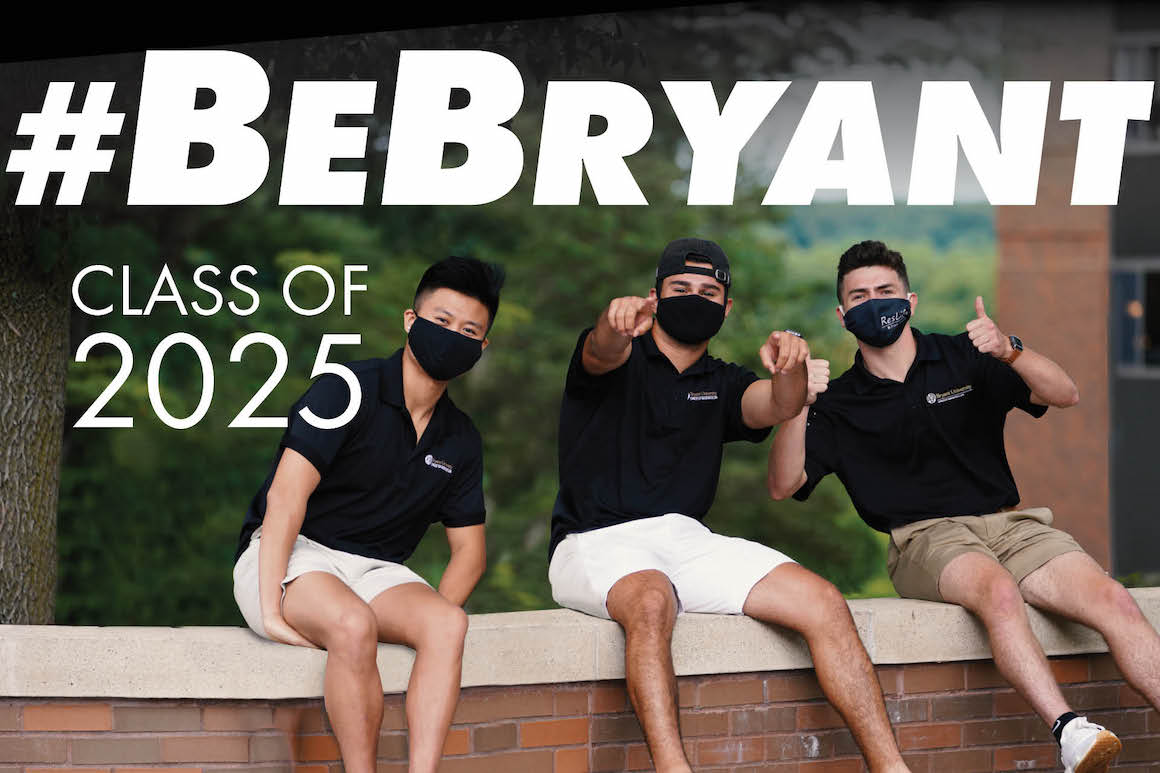
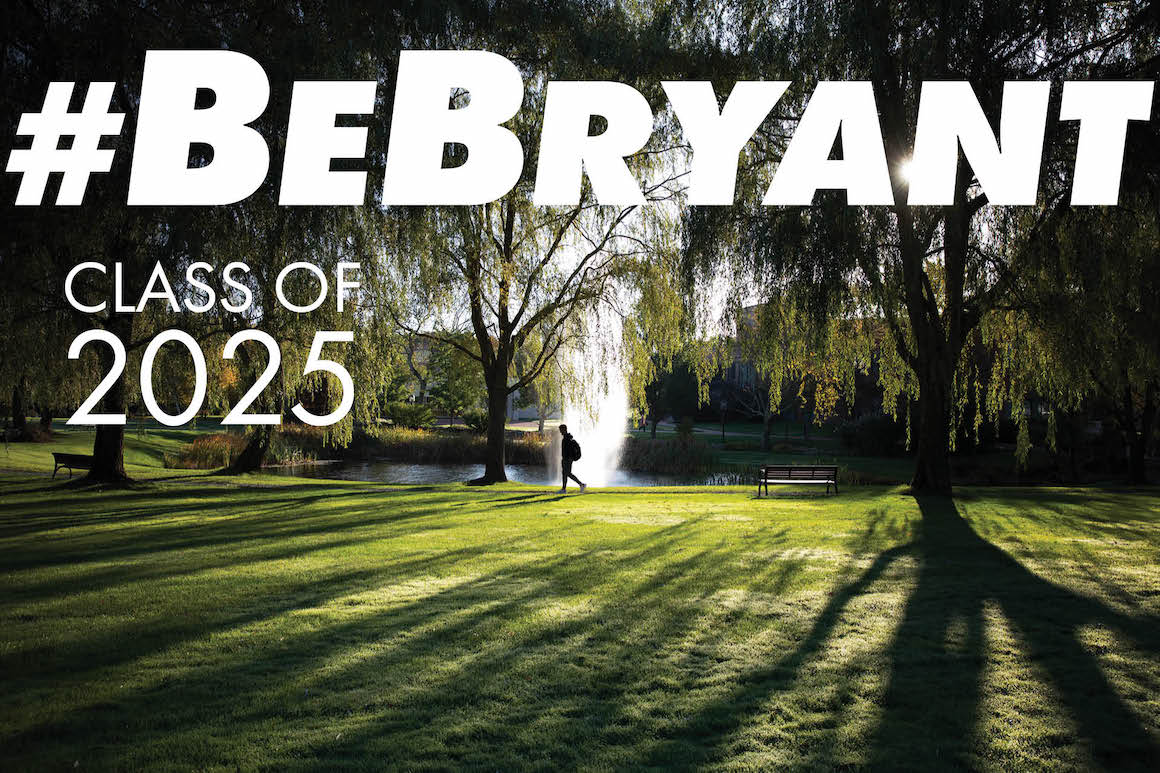
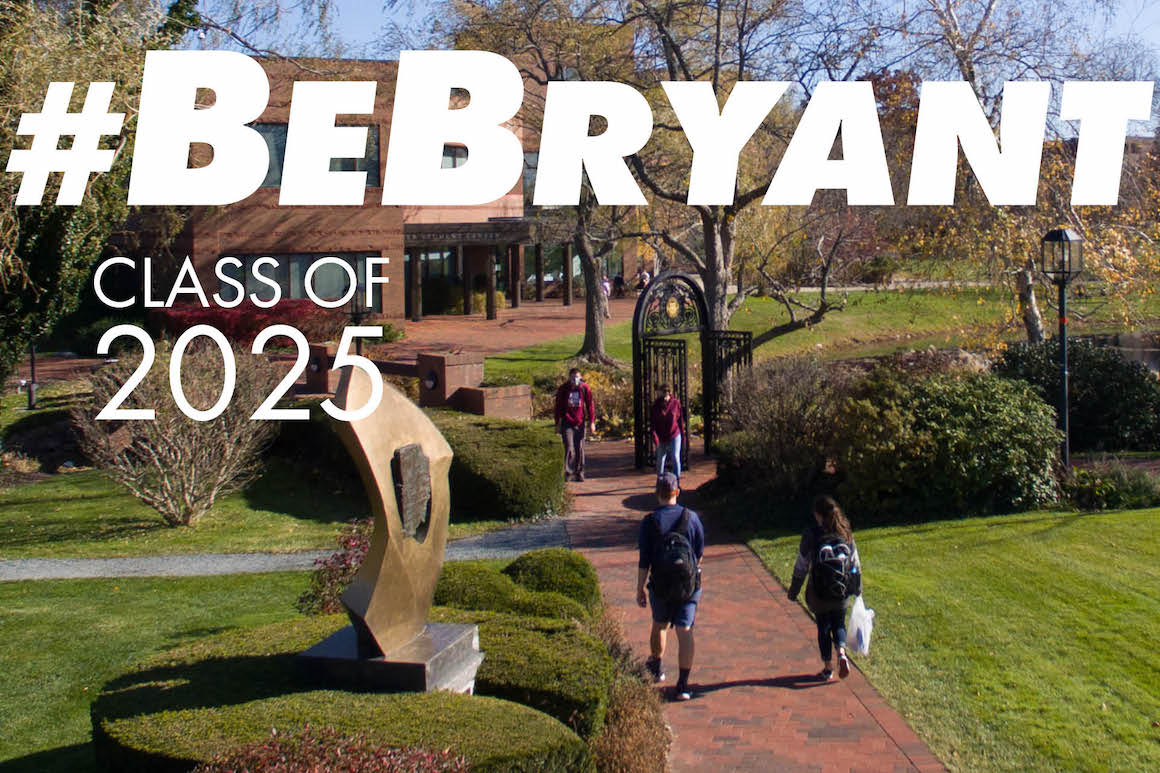

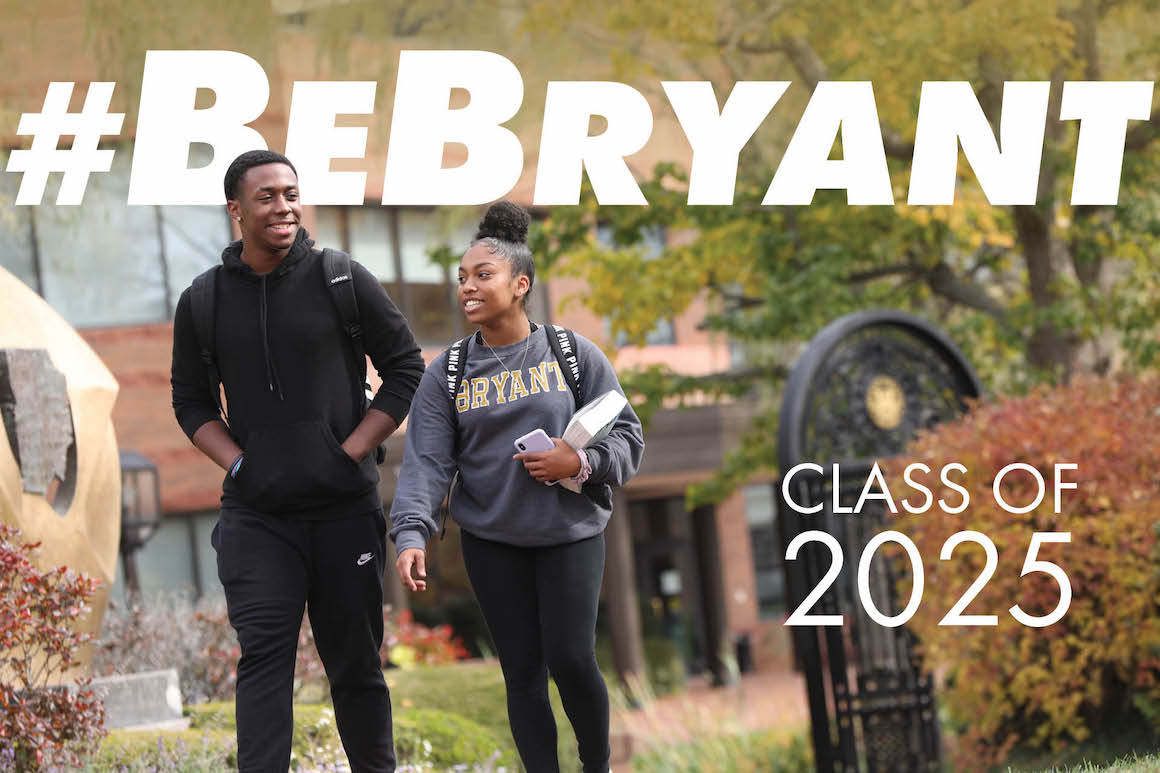
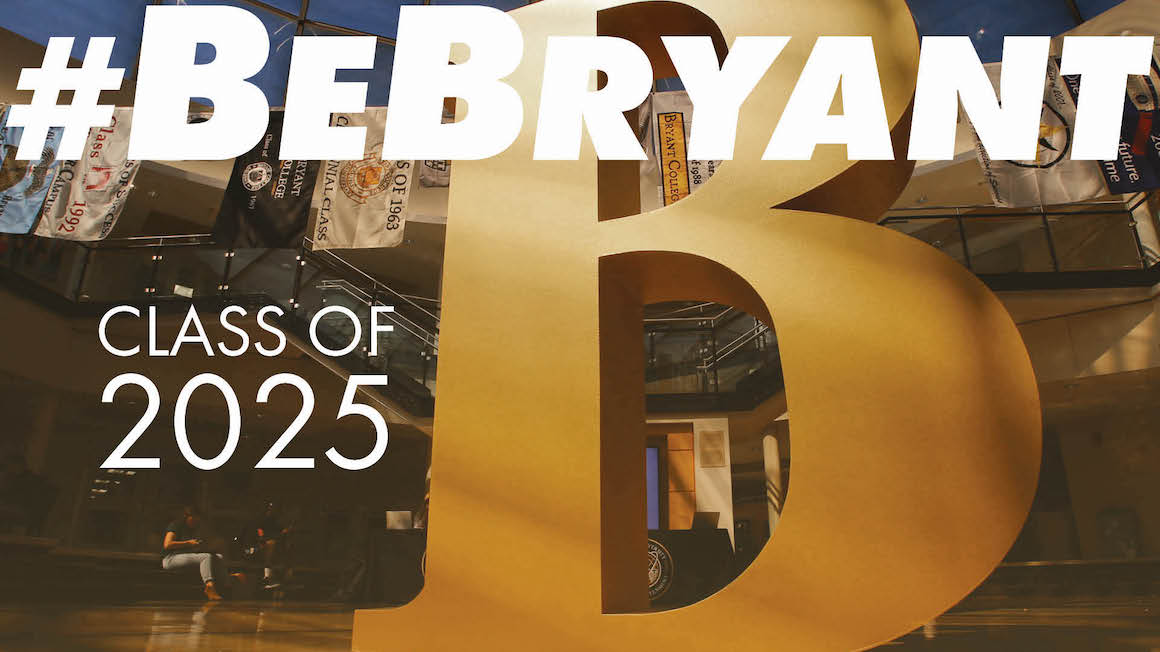
For students who prefer no class year